Helpful Hints
Here are some tips/settings that we've found help with sound when using zoom.
Update
Before you use zoom ensure it's up to date and you're using the latest version.
- Click your account icon at the top.
- Then select check for updates.
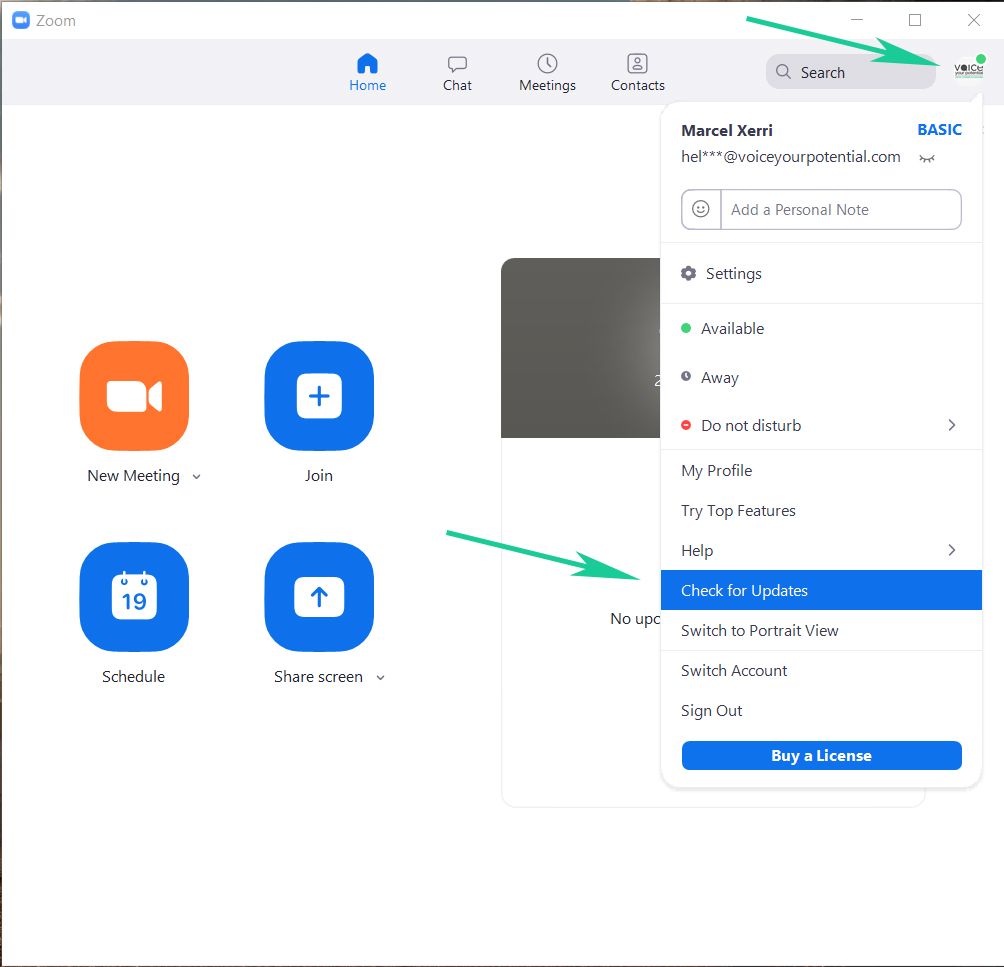
When you've updated or if you already have the latest version you will get a popup box to let you know
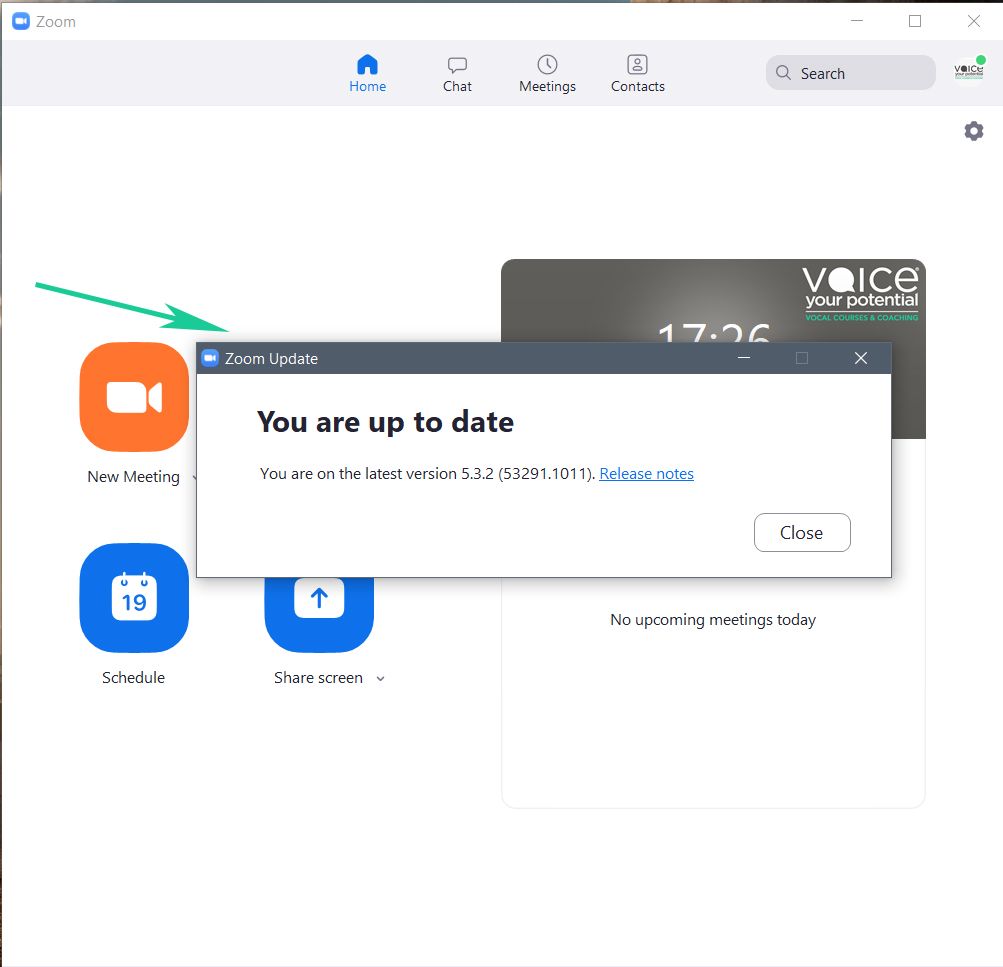
Microphone
- Select the settings gear wheel under your account icon.
- In the settings window that opens select Audio.
- Uncheck 'Automatically adjust microphone volume.
(This gives a better chance of hearing the difference in volume)
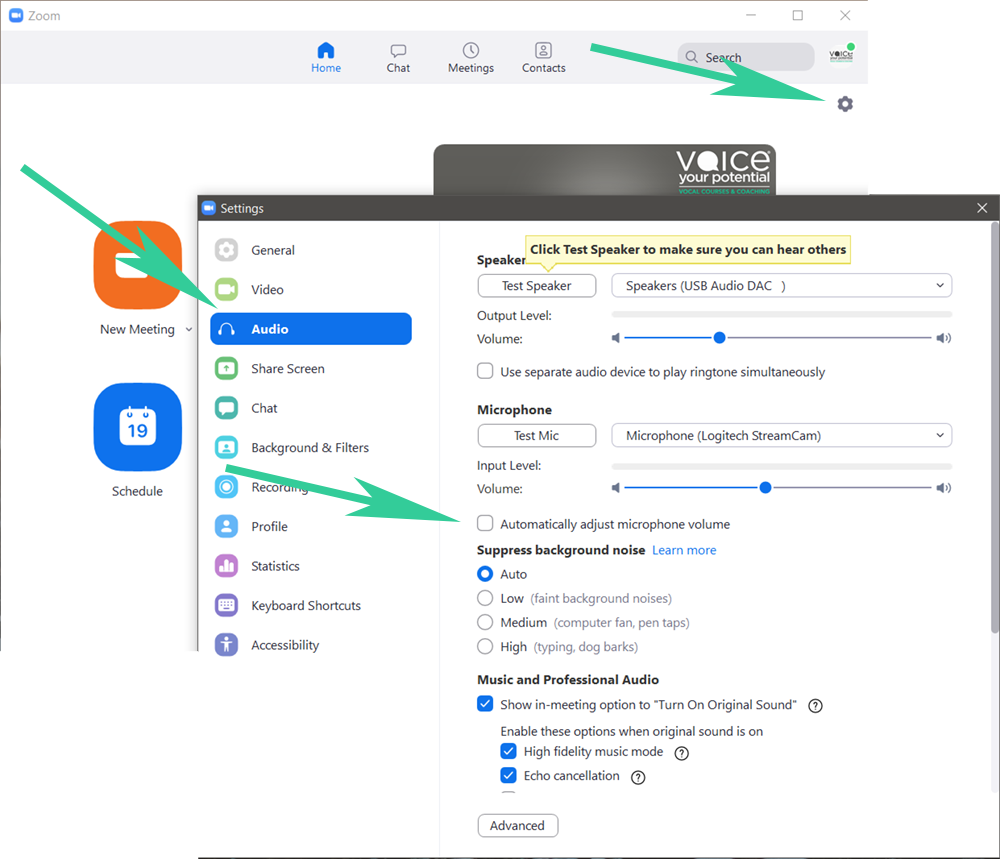
Echo
- Check the box 'Echo cancellation'.
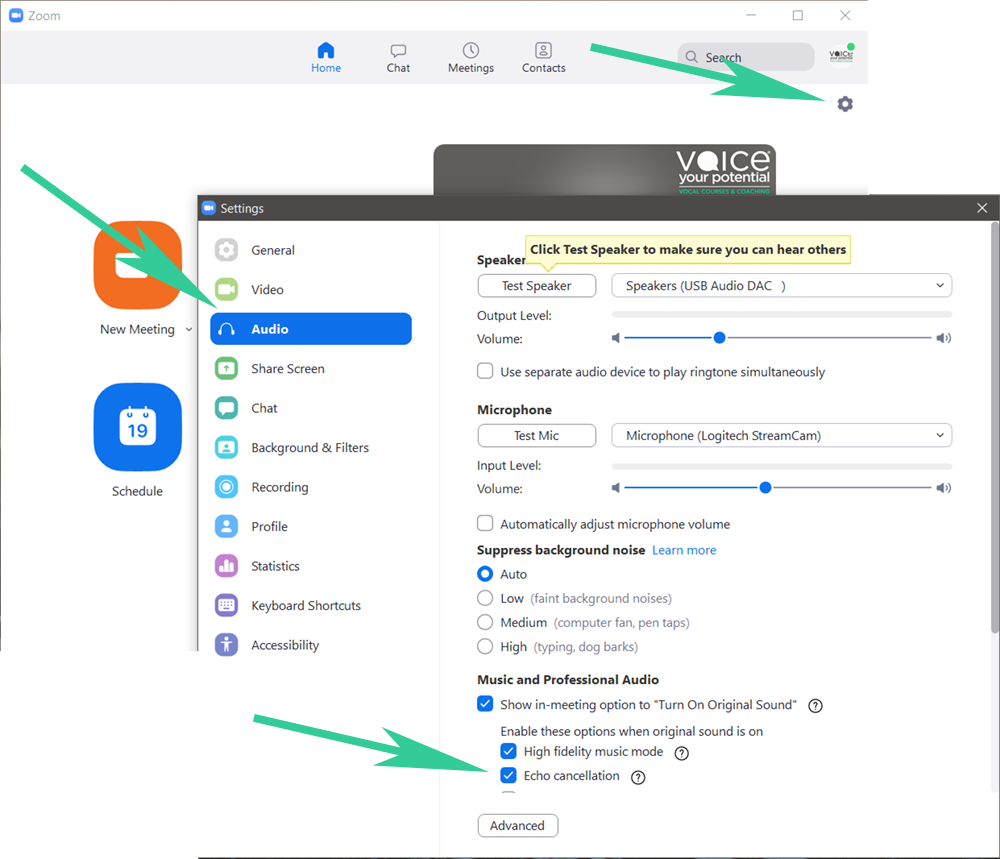
Check back here every now and then as ZOOM updates may make changes.







